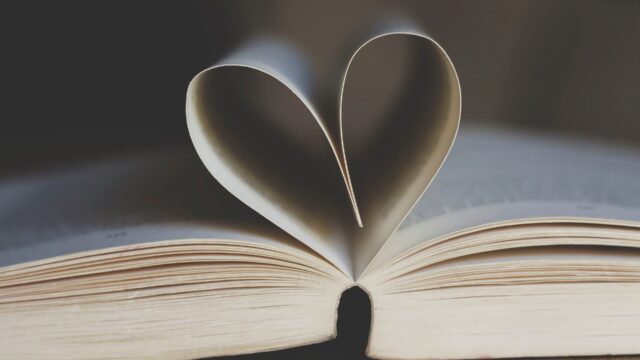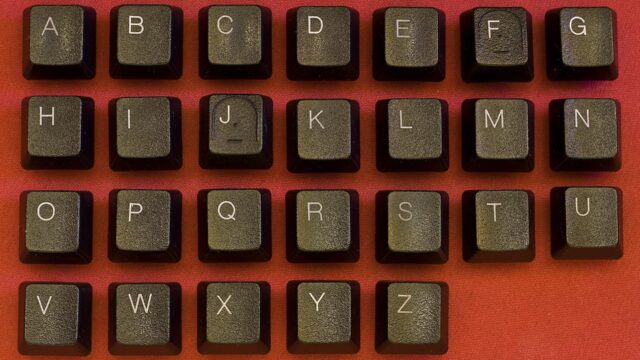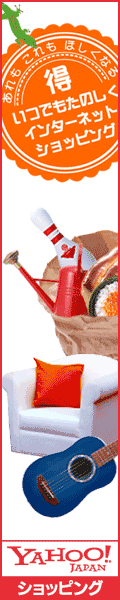ついに購入 PS5 Finally bought the PS5

念願のPS5を購入しました。
I finally bought a PS5.
今年の6月にファイナルファンタジーの新作が出ますので
間に合ってよかったです。
I’m glad I got it in time for the new Final Fantasy game coming out in June.
目次
購入先は電気屋さん I bought it at an electronics store
最近になって家電量販店で
ちらほらおいてあるのを見かけていました。
I had recently seen it at a home electronics store.
そしてついに買う決心がついたので
家の近くの電気屋さんで購入することにしました。
I finally decided to buy one, so I bought it at an electronics store near my house.
価格は6万円でした。
The price was 60,000 yen.
高い。高いけど、長く遊ぶと思えば大したことない気もします。
It’s expensive. It’s expensive, but if you think about playing it for a long time, it doesn’t seem like a big deal.
購入の際には会員カードの作成をお願いされました。
I was asked to create a membership card when I bought it.
転売対策もしっかりしていました。
They also had good measures in place to prevent resale.
最近結構見かけていたので、転売はもうないような気もしますが、
対策を講じておくのはいいことです。
I’ve seen it quite a bit recently, so I don’t think it’s going to be resold anymore, but it’s good to take measures.
開封してみます Let’s open it
箱はこんな感じ。
The box looks like this.
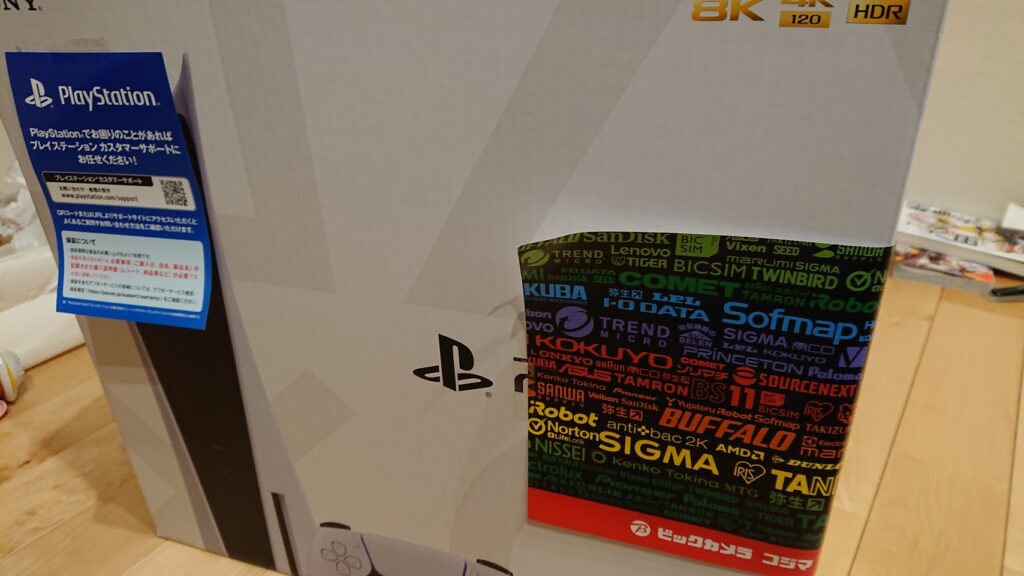
中身はこの通りです。
Here’s what’s inside.
本体。
The main unit.

本体のベース、電源コード、HDMIコード、コントローラ、簡易取説、USBケーブルです。
The base of the main unit, power cord, HDMI cord, controller, simple instruction manual, and USB cable.
USBケーブルだけ少しわかりにくいところにあります。
The USB cable is in a slightly difficult to find place.


結構あっさりめの内容です。
It’s pretty simple.
セットアップして起動します Set it up and start it up
電源をコンセントにつなぎます。
Plug it into the power outlet.
テレビとPS5をHDMIケーブルでつなぎます。
Connect the TV and PS5 with an HDMI cable.
PS5の電源を投入します。
Turn on the PS5.
こんな画面が出てきました。
The following screen will appear.
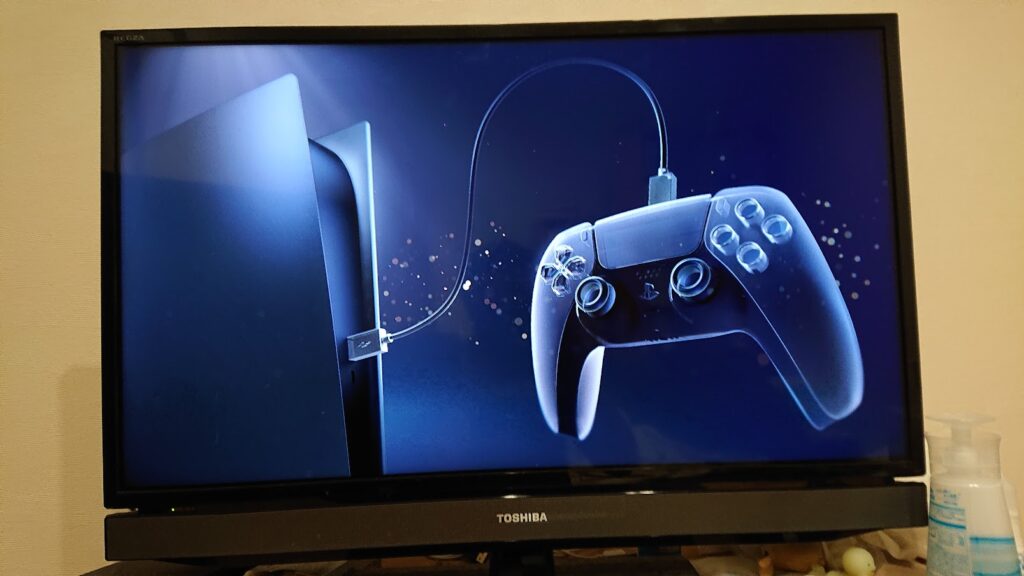
コントローラとPS5をUSBケーブルでつなぎます。
Connect the controller and PS5 with a USB cable.
あとは画面に出てきた指示通りに進むだけです。
Then just follow the instructions on the screen.
決定ボタンが〇から×に変わっているので注意してください。
Note that the Confirm button changes from a circle to an x.
進んでいくとプレイストアのアカウント入力が出てきます。
As you proceed, you will be asked to enter your Play Store account.
プレイステーションのアカウントを忘れてしまったので
再登録しました。
I had forgotten my PlayStation account so I registered again.
合わせてセットアップに30分程かかりました。
In total, the setup took about 30 minutes.
まぁ、初めてなのでそんなもんかもしれません。
Well, it’s my first time so that’s probably to be expected.
セットアップとしては簡単な方です。
It’s a fairly easy setup.
早速ゲーム開始します。
Let’s start the game right away.
Memo:About HDMI cables
HDMI cables are used in many things these days.
Games, computers, monitors, home appliances, and more.
Let’s take a look at this convenient cable.
What does HDMI mean?
First, I looked up the name.
The HDMI in HDMI is an abbreviation.
It stands for high-definition multimedia interface.
It is a cable for transmitting high-quality, high-precision video and audio.
Roughly speaking, it is a cable that connects highly accurate multimedia.
Just the abbreviation sounds cool.
When did it start being used?
It first appeared in 2002.
It was developed by three companies: Sony, Hitachi, and Matsushita Electric.
It started with version 1.0, and has been improved every day, and is currently at version 2.1.
Summary
I’m surprised that this cable is the first of its kind in Japan.
It works well in difficult places.
I don’t know much about electricity, but this seems like a useful bit of trivia.
Thank you.