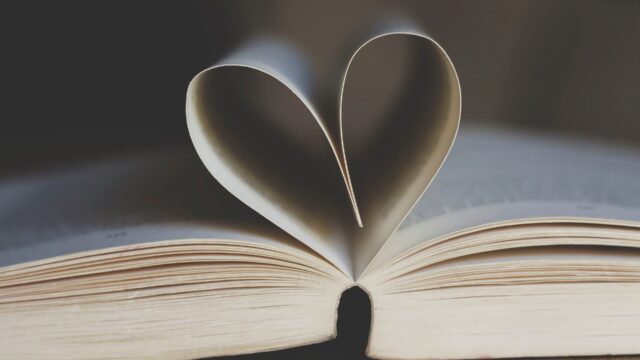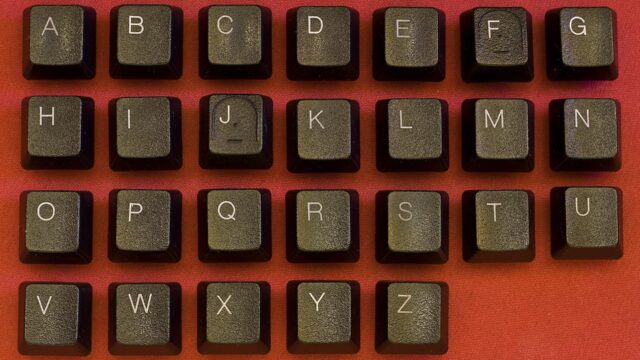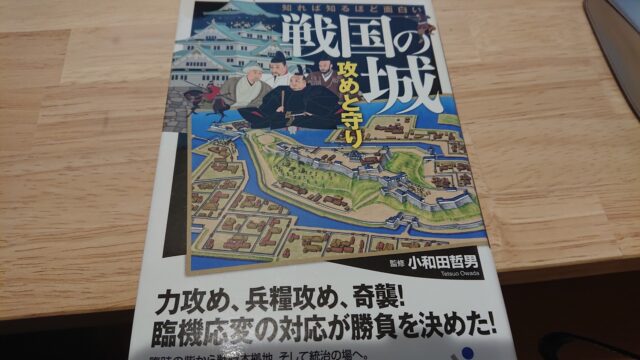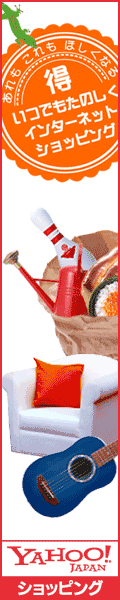ブログ以外にも
副業ってあるかなと思い
youtubeにチャンネルを作ってみました。
I’m looking into other side hustles besides blogging.
I’ve created a channel on youtube.
目次
youtubeチャンネルの作り方 How to create a youtube channel
かなり簡単に作ることができました。
It was pretty easy to make.
googleへ事前に登録してあったことが
要因だと思います。
I think it was due to the fact that I had pre-registered with google.
以下の手順で作成できました。
I was able to create it by following these steps.
順序① 設定 Order 1: Settings
youtubeのトップページの左
設定をクリックします。
Click Settings on the left of the youtube home page.
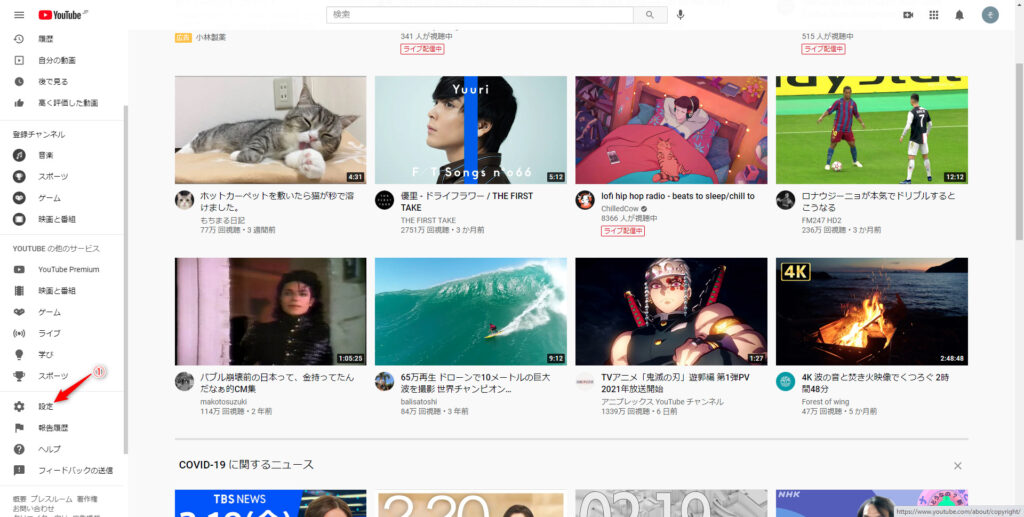
順序② アカウント Order 2: Account
アカウントの画面で
youtubeチャンネルの部分の
チャンネルを作成するをクリック
On the account screen, click on Create a channel in the youtube channel section
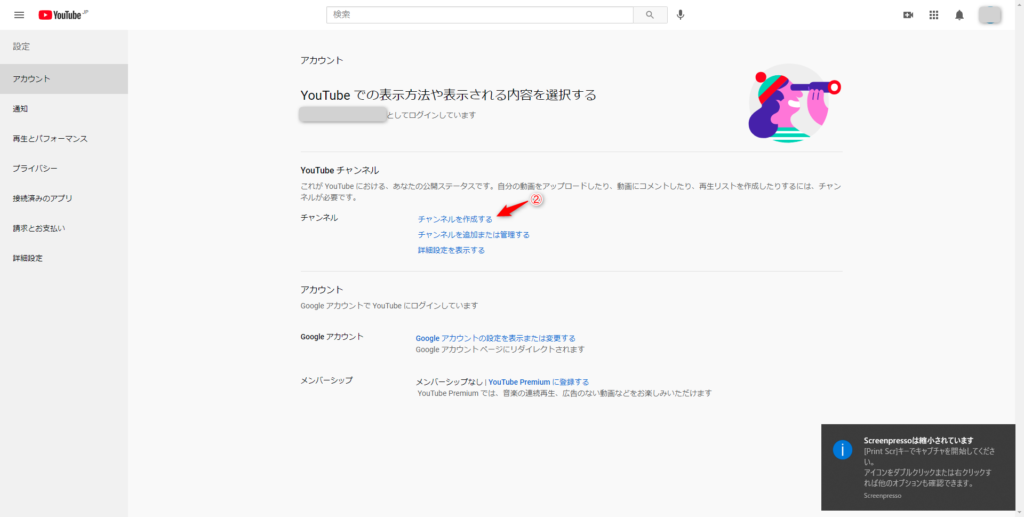
順序③ youtubeアカウントの作成 Order 3: Create a youtube account
googleアカウントの名前そのままで
チャンネルを登録する場合は
右下です。
If you want to register a channel with the same name as your google account,
it is on the bottom right.
わたしのようにビジネス名で登録する場合は
左下を選んでください。
If you are registering with a business name like mine,
please select the bottom left.
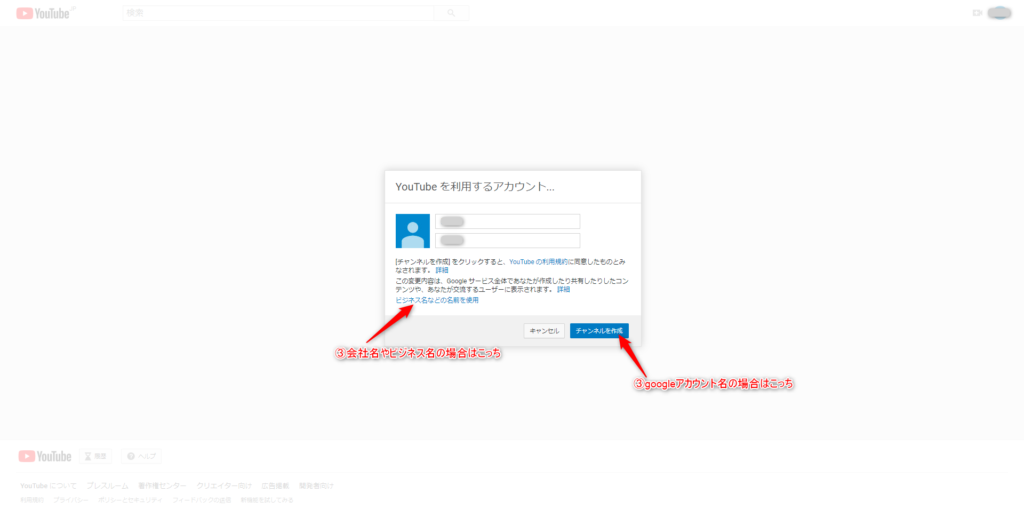
順序④ チャンネル名の登録 Order 4: Register a channel name
ビジネス名での登録の場合、
チャンネル名を入力します。
If you are registering with a business name, enter the channel name.
作成を押したら
youtuberです。
If you press create, you are a youtuber.
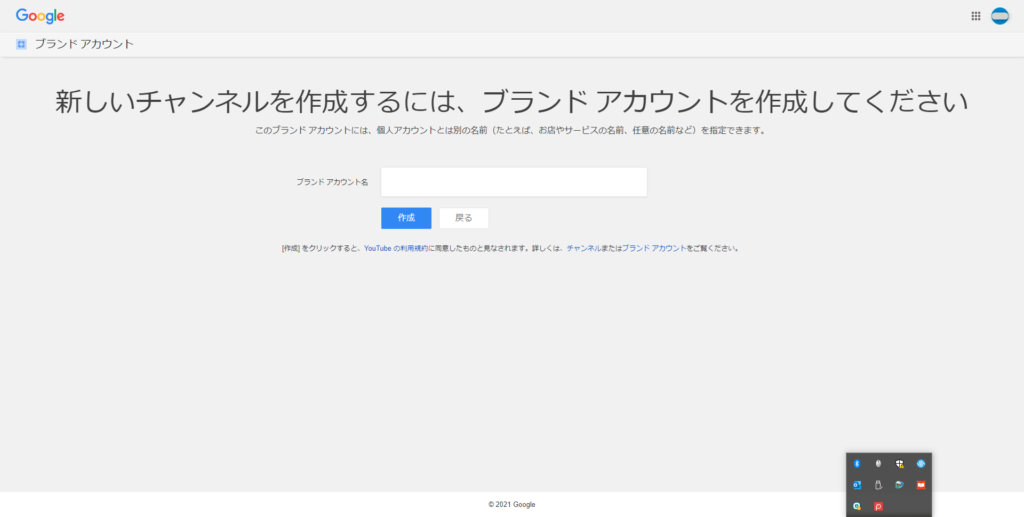
何の動画をあげるのか What video to give
見切り発車でしたので
特に何も考えていませんでした。
I didn’t really have anything in mind, as it was a spur-of-the-moment project.
思いついたときに
youtuberしていきたいと思います。
I’d like to youtuber whenever I think of it.